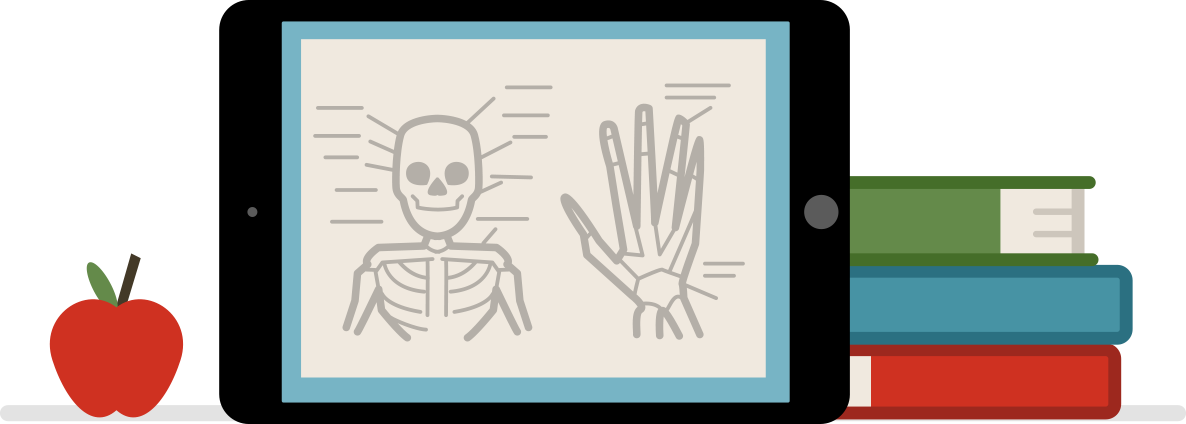
There are times when you need to show content to your class to engage your audience, using your portable device. With AirServer you can wirelessly beam your device's display to your Mac or PC and from there to your projector, smartboard or HDTV.
AirServer also supports multiple simultaneous connections, so one or more students could mirror their devices to share their ideas and their work with the rest of the class. You can monitor what your students are working on and encourage collaboration.
AirServer features

Freedom
AirServer gives you the freedom to move around the class with your device in hand.
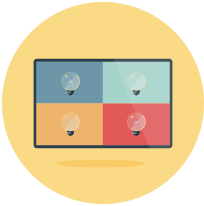
Collaborative
Multiple, simultaneous connections are supported, giving students the ability to share their ideas and collaborate with the rest of the class.

Secure
Because educational environments vary in network security and access, we’ve added features such as picture enhancement and password protection.

IT Ready
AirServer works in restricted networks such as universities and businesses and allows full control including network deployment, security options and firewall rules.

Trusted
AirServer has official Microsoft Certification for Windows compatibility. App Dynamic, makers of AirServer, are official Intel Premier Partners and Microsoft Partners with Gold Application Development competency.

Cost Effective
AirServer works as a computer app. So you need 1 license per computer, with unlimited devices connecting. There are also educational and bulk discounts available.

















