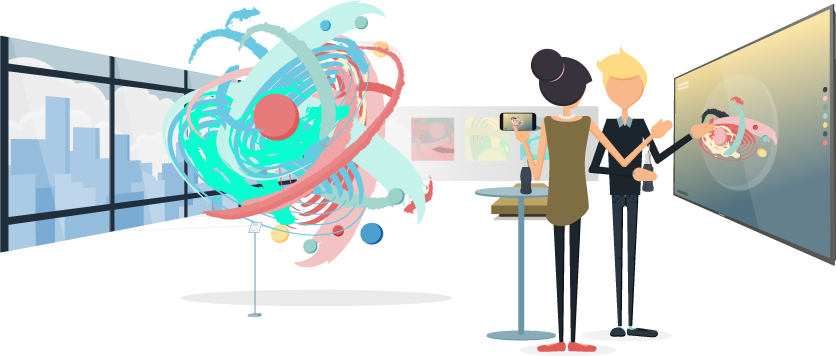Download AirServer for Windows 11 and Mac
Download for another platform.
Install program/application
Windows 10: Open the Microsoft Store, then follow the on-screen instructions.
Mac: In the Downloads folder, double-click the disk image, then follow the on-screen instructions.
Activate your license
Windows 10: Enter your activation key and click Activate Online.
Mac:Click Activate License and enter your activation code. Or try it free for a limited time.
If you don't have access to the Microsoft Store, download the MSIX version by clicking the button below.
If you're on a very old version of Windows, download the classic MSI version for Windows 7/8/10 by clicking the button below.